[custom_heading thetitle=”Sweet Slides” tcolorselect=”custom” titcolor=”#353535″ titstyle=”letterspaced_caps” animation=”fadeInRight” delay=”100″ speed=”800″]
[blurb titlestyle=”reg” talign=”default” use_icon=”none” icolor=”#DDDDDD” icon_size=”reg” framepadding=”14px 15px” ialign=”default” icon_margin=”25px” animation=”fadeInRight” animease=”easeInOutQuart” target=”self” delay=”100″ speed=”800″ blurb_icon=”fa-adjust”]
Color smart, video smart, Kioken Slider is just super smart.
[/blurb][spacr height=”20″][blurb titlestyle=”smallcaps” talign=”left” use_icon=”yes” icolor=”#6cdd90″ icon_size=”fa-4x” ialign=”fleft” icon_margin=”25px” animation=”fadeInRight” animease=”easeInOutQuart” target=”self” delay=”100″ speed=”800″ blurb_icon=”fa-adn” ctitle=”Adaptive Color Fade” framepadding=”14px 15px”]
When you have a slide with a light background (just like the third slide on this page), Kioken Slides automatically switches the top bar colors to match the slide background.
Better yet, when you scroll down in content top menu goes back to default state.
[/blurb][blurb titlestyle=”smallcaps” talign=”left” use_icon=”yes” icolor=”#7264db” icon_size=”fa-4x” ialign=”fleft” icon_margin=”25px” animation=”fadeInRight” animease=”easeInOutQuart” target=”self” delay=”100″ speed=”800″ blurb_icon=”fa-bullseye” ctitle=”Effects, Animations, Pullers” framepadding=”14px 15px”]
A parallax-ish scroll effect comes with the KiokenSlides by default. You can add more to that with slide animations, puller buttons or lines as seen here.
Slide captions can reveal animated with show up, flip or zoom in, or simple right/left/bottom/top fade-ins.
[/blurb][kioken_cta ctatitle=”Did you like this theme already?” titcolor=”#353535″ use_button=”yes” button_text=”Get it Now” button_size=”btn-xlg” button_color=”btn-black” animation=”fadeInRight” target=”self” delay=”100″ speed=”800″ button_style=”btn-upsize” button_radius=”btn-superround” button_fill=”whiteb btn-trans”]